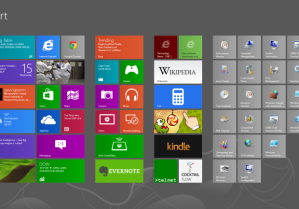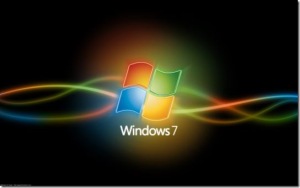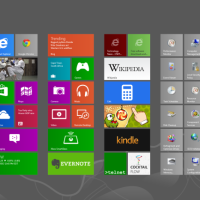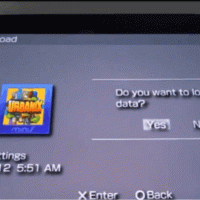October month have being a busy month this year. Lot of interesting technological announcement are scheduled to perform in this month including Apple big event and Microsoft event. There will be no doubt that these two giant companies will be head to head against each other in next few years to grab the market share. Apple on the other hand is moving towards the first trillion company to be labelled in near future. Therefore lets check out some of the big announcement that are going to happen on this October month.
It’s being a couple of months that rumors have talked about Apple’s new mini Ipad devices. Today it seem that the rumors were right as Apple are expected to reveal it’s new Ipad Mini on 23rd of October 2012. It will be a huge blow up to the tablet market as Apple announces this device. As we look in to current market tablet sizes between 7inch – 8inch it is expected that Apple mini Ipad version will be around $250 – $300 or may be few bucks higher for the reason that it have 3G capabilities. The current market leaders like Google Nexus tablet which cost around the same prices do not have 3G capabilities but it have the latest quad core processor which makes it fastest tablet in the current market. We have still not received details specs regarding the Ipad mini, therefore it is very difficult to compare hardware capabilities to another device at this point.
According to sources Apple will also be talking about it’s new 5th Generation Ipod touch on the same date. It is now confirmed that this version of Ipod touch will have a 4inch retina display screen. Therefore you will be enjoying a bigger screen on your Ipod touch 5th Generation then on 4th Generation. Some other sources are also saying that these latest Ipod’s are now on pre-orders. So have a look on Apple website for much update news. Currently we have not received much better hardware information regarding this one as well.
Now we come back to Microsoft. They have already started selling pre-orders through there website for their newest version Windows called Windows 8. The release date for Windows 8 is confirmed on October 26th 2012 where they will announce it officially. I have already check out the website of Microsoft and they are offering Windows 8 Upgrade for $14.99 . But remember you can use this offer only if you have a genuine Windows 7 or Xp version of OS. Pirated versions will be blocked by the server. Here are price details of Windows 8
1. Windows 8 Pro pack – $70
2. Windows 8 Full Version – $100
3. Windows 8 Pro Full Version – $140
Other than Windows 8 OS now you will be able to pre-order Windows 8 based PC’s as well. So better to grab these if you love Microsoft products and be updated with the latest improvements. If not you can wait till much better details arrive about it’s usage and technical problems in it.
So people, it’s a big month for everyone one. A big October is ending with huge surprises. Be part of it.
Microsoft is one of the most powerful software giant in the market and they are one of the richest companies of the world. After huge succession on their operating system called ‘Windows’ they were just unbeatable. First with Windows XP they just blew the market to high as sky. It was one of the fine works of an operating system till today. After the succession of Windows XP Microsoft targeted to new OS called Windows Vista which received mass number of negative feedback which resulted in Windows 7 which we use today and it is quiet easy and user friendly like Windows XP. This year again they have announced a new version of OS called Windows 8.
Microsoft confirms that Windows 8 will be as smooth as other operating systems which they have provided to their customers for the past decades or more. It have new bunch of styles which looks very much different compare to Windows 7 which currently running on our Windows based systems. The tile style which Microsoft call is really a unique feature with much beauty added in it. If you have used Windows based smart phone you might experience what tiles are and how it works. Normally all tiles are based on home screen of the OS and it can be highly customized as demand of the user. Tiles can be re-sized as per user wishes and it can be removed or added. It’s completely new concept of design that Microsoft have adopted in their new operating system.
Windows 8 will have it’s own market place which is quiet interesting. In previous operating systems develop by them do not have a market place where you can download and install bunch of application and games. Therefore it is expected that there will be an application or game for every type which user demands and if it so, it’s gonna hit very hard in the market. The application which Windows 8 adopt is called metro style applications. It is also a brand new concept design specialized for this operating system. Metro style application will be much lighter than the software’s we are experiencing on Windows 7. So the loading time of the application will be faster and quicker in these devices. According to rumors it also have a way to run Android applications in it.
Windows 8 is a major OS designed by Microsoft which could perform in Tablet PC as well as laptops and desktops. It have mufti touch support functions and it is designed in a way that you can use in a touch screen monitor as well. Therefor you will not feel any difference in using this OS in a touch screen monitor and tile functions in it will make your way easy to handle every bit of it. The concept of tile in Windows 8 is really amazing therefore i recommend every one to try a demo of this newly built OS so that you can experience the difference.
According to the sources it is confirmed that it will support almost all application which support in Windows 7 and also it is confirmed that driver support are also included. Therefore there is no panic in upgrading to this version for the sake of loosing the experience in Windows 7. It will bring lot of extra features and it will be very much connected through Office 360 and many more such kind of applications. More than that it is expected that it will also be connected with Microsoft Xbox, MSN and skydrive etc . ..
So i recommend everyone to have a touch on the demo of Windows 8 and have a experience before it releases on October 26th 2012.
Windows 7 is the latest birth of the windows generation which is highly promising up to date. Compare to Windows Vista, Windows 7 have achieved customer satisfaction in many number of ways. In this short article i am going to explain how to activate Windows 7 – 32 Bit version for which you will be able to receive and install all the updates from Microsoft.
1. Install Windows 7 – 32 Bit version to your Desktop or Laptop or any other device.
2. Don’t install any updates.
3. Connect to internet and download this tool
4. Extract it with WinRar and run the software as administrator
5. Now you will get a screen as below.
6. Click the image which shows your computer model. Example – Dell etc.
7. Click the image which shows processor type. Example – Dual core
8. Now click the button which says Install 7 Loader and wait till the computer restarts.
Now you are done. You will be able to receive all the update and it will be activated.