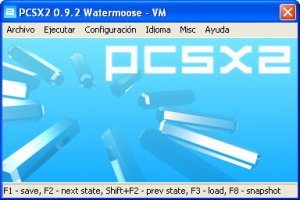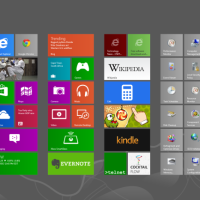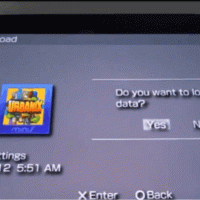Everyone might have heard about emulators which can play different console games on PC. Many people have being asking me about the best emulators which can load console games easily without having any difficulties. For those people who have downloaded the emulators but have not being able to load the games, i would recommend them to download correct roms and configure them with proper knowledge. If not it will give errors before you load the ISO or any other file.
1. Emulator for PS 1
The best emulator you can get from the internet is ePSXe. You can download this emulator with the download link i have provided below. If you have downloaded with some other links sometimes you will get an error saying like this. But i have included the missing file to help you guys.
PS1 Emulator
2. PS2
If you are interested in playing PS2 games on your pc the first thing you need to do is upgrading your PC to play such king of graphics. System requirements and all other necessary things will be included in the following link which is the original source of the software.
PS2 Emulator
3. PS3
Well you will need a huge HD graphic enabled PC with powerful features. For your information i would say that there are no emulators released up to date to play PS3 graphics. So it will be better to buy a PS3 and enjoy the play.
Here is some nasty tool that you can use to load psx games from fast android enabled device. It is recommended for the android version two and above. If you have android version 1.5 and below you need to upgrade in order to use maximum of it.
Many of you guys might have experienced Eboot files which PSP supports. Mainly all Sony Official firmware release as Eboot files which is used to upgrade firmware version of the portable genius game player. In order to play PSX games on your PSP you need to change the ISO file or the CD version of your game to an Eboot file, which sometimes people confuse. I have seen many people searching and spending lot of time to know how they can load such a PSX file to play in a PSP. Therefore here is a simple guide for you to make an PSX Eboot file to load in a PSP.
Making an Eboot from a Disk
1. Download and install full version of IsoBuster( In Trial version cannot read data form CD all other functions can be used)
2. Insert the CD, ISO buster will automatically read the CD and will display it’s contents.
3. Now select the parent directory and give a right click. Now you will see the options you have.
4. Select .bin or.iso converting function and select the output location and convert it. Now you will have an ISO file or a Bin file.
5. Download PSX Eboot converter from her. You do not have to install this tiny tool from here
6. Run the downloaded software and select the Iso file from it and click to create button in it.
7. Now you will get an Eboot file which can be loaded from psp after installing a hombrew PSX emulator to PSP for which i will write a tutorial later in the blog.
All users who have direct ISO file of PSX game just start the above guide from step 5